Originally posted by TimsRZR
View Post
Announcement
Collapse
No announcement yet.
Tige Touch Screen - On/Off Button Install Phase 1 and 2
Collapse
X
-
Would my Switch from Ebay be okay for this? I see it's rated only for 3A and has five pins. The outer two are for the LED the inner three seem to be N1, N2, C1? Common or ground for the switch? Wondering how I can wire like you have "AND" have the LED switch light work. Are people piggy backing the LED power from another interrior light for night time boating? Or using the light as an ON/OFF indicator.2010 Tige RZ2 "Fully Loaded" 650hrs
Surf Ballast & Enzo Bag - 1235 prop
-
I brought my boat out of storage this weekend and started on a few of the planned upgrades. First off was the magic button install. The blue button on the right is latching and is for the touch, and the red button on the left is momentary and is a replacement for the atrocious factory horn button.
 2013 RZ2 with Convex VX, MLA Custom Sacs
2013 RZ2 with Convex VX, MLA Custom Sacs
Comment
-
Finished up my switch yesterday and it works amazing! I used the piggy back method from an earlier post. Simply hooked three wires from the switch to Ground, Single Red Wire on Ignition, Double Red wires on ignition.
Basically using this switch puts it in accessory mode. No key nessessary!
Also attached are a couple pics of my Iphone holder. Now I can jam music, charge it, use GPS maps, and it's avaliable for txting right at my finger tips!
Tige Switches.jpgIphone holder.jpgIphone setup.jpgAttached FilesLast edited by Vicseek; 04-28-2014, 12:15 AM.2010 Tige RZ2 "Fully Loaded" 650hrs
Surf Ballast & Enzo Bag - 1235 prop
Comment
-
I never use the line-in feature - I always connect my iPhone through USB and search the playlists and tracks through the remote or touch. That said, I could not free up the line-in cable all the way back to the head unit in order to remove it through the front of the dash. Instead, I chose the easy (and still reversible) route of simply cutting it off. I have a 420BT on order that will provide an aux input should I ever need it.Originally posted by BrandonB View PostTulsa,
Where did you move your line in to? I have my latching button where your horn button is. I still haven't permanently relocated my horn button.
-Tulsah2013 RZ2 with Convex VX, MLA Custom Sacs
Comment
-
tim05-1.jpgHey Guys ,
This is how I fixed the problem with the Tige touch from rebooting every time I turned the engine off while filling ballast. it's the same principal as the button. The timer relay holds accessories power on long enough so I can switch the ignition key switch from ON to OFF to ACCessories to shutdown engine without dropping power to the Tige touch.
http://www.redarc.com.au/products/pr...ction-timer_a/[/QUOTE]
Sorry. I have not checked my PM's lately. Refer to pictures 5,6,7,8 of the original switch installation instructions and follow this diagram.
I recommend using heavier gage wire to eliminate voltage drop .You can use any 12V delay off timer and any 12V N/O Relay. I set my timer for 7 seconds about (long enough to cycle through to key).
Its designed to hold power on to the Accessories circuit (Tige Touch) long enough for you to change the key from Accessories position, past the Off position, to the On position and the Start position so the Tige Touch does not reboot while starting and stopping the engine. You can turn the key off and not forget about the magic button resulting in flat batteries.
I mounted the relays out of the way to the left of the black medallion fuse box.
I Hope this helps
 Last edited by barrt1; 05-16-2014, 02:17 PM.
Last edited by barrt1; 05-16-2014, 02:17 PM.
Comment
-
Hey Dandy , I have the same issue the Bluetooth indicator is no longer orange , it's a blueish white colour , were u able to figure it out , this happened right after the dealer installed the buttonOriginally posted by Dandy View PostBluetooth? I don't know if they relate, but after putting in my "Magic Button" kit - purchased through dealer, so it is the factory set up, the Blutooth button no longer "lights up" on my TT display and will not function. Has anyone else experianced this after adding the kit or is this completly unrelated? Either way, it will be added to the punch list for the dealer to review over the winter.
Sent from my HTC One_M8 using Tapatalk
Comment
-
 Tigé Junkie
Tigé Junkie- May 2013
- 920
- Central MN
- 2007 22Ve & 2015 Boston Whaler SS150 Previous: 2014 G23, 2013 Z1, 1997 Marada I/O
Our dealer did a software upgrade thinking it may have fixed some issues. So far (on the trailer, boat will hopefully see water tomorrow) it has not lit up orange. We hadn't really used BT anyway but it would be nice to have as an option. No sure if the button has anything to do with this as I (an I assume you as it was dealer installed) installed the factory switch kit. Just one more thing that doesn't seem to have a solution.
Sent from my XT1080 using Tapatalk"I think I am pretty smart for an idiot"
Comment
-
Wierd , boat was at my dealer for numerous fix's (mostly cosmetic almost 2 months it sat there ) and now this. Jeesh I hate going back, this kinda crap drives me nuts !!!Originally posted by Dandy View PostOur dealer did a software upgrade thinking it may have fixed some issues. So far (on the trailer, boat will hopefully see water tomorrow) it has not lit up orange. We hadn't really used BT anyway but it would be nice to have as an option. No sure if the button has anything to do with this as I (an I assume you as it was dealer installed) installed the factory switch kit. Just one more thing that doesn't seem to have a solution.
Sent from my XT1080 using Tapatalk
Sent from my HTC One_M8 using Tapatalk
Comment
-
If I remember right, my Bluetooth switch was orange until I paired my iPhone with the touch. Mine appears blue all the time now as I always have the paired phone with me in the boat. This may not be the case, but it made sense to me ...Originally posted by Z1Fan View PostHey Dandy , I have the same issue the Bluetooth indicator is no longer orange , it's a blueish white colour , were u able to figure it out , this happened right after the dealer installed the button
Sent from my HTC One_M8 using Tapatalk
-Tulsah2013 RZ2 with Convex VX, MLA Custom Sacs
Comment
-
I did my magic button using the switch from ebay as originally posted by wicked. I'll detail how it works as it has 6 leads on it.

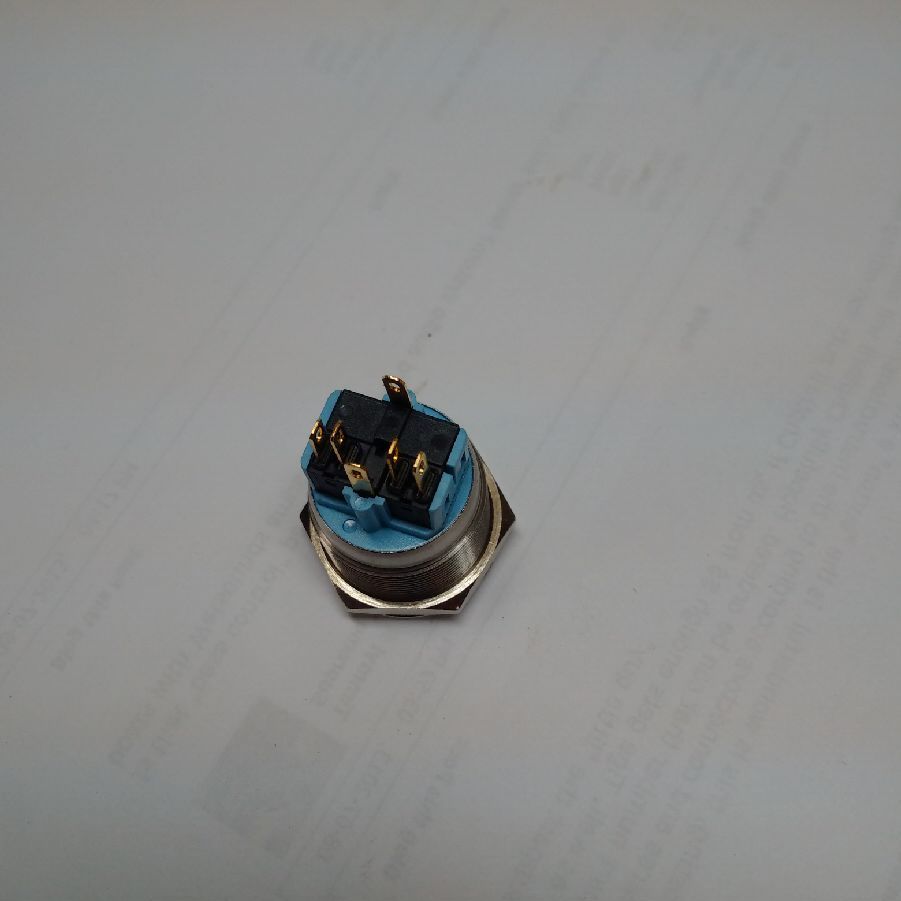
The top and bottom pegs are for the LED. You can run straight 12v to it and test. Should light up blue.
The outer two pegs on the left and right are the 'active high' switch. This means that it completes a circuit when the button is pressed in.
The inner two pegs are active low. This means that it completes the circuit when the button is popped out.
For my preference I want the LED to illuminate when the TT is on so I used the outer pegs. Wire as follows:
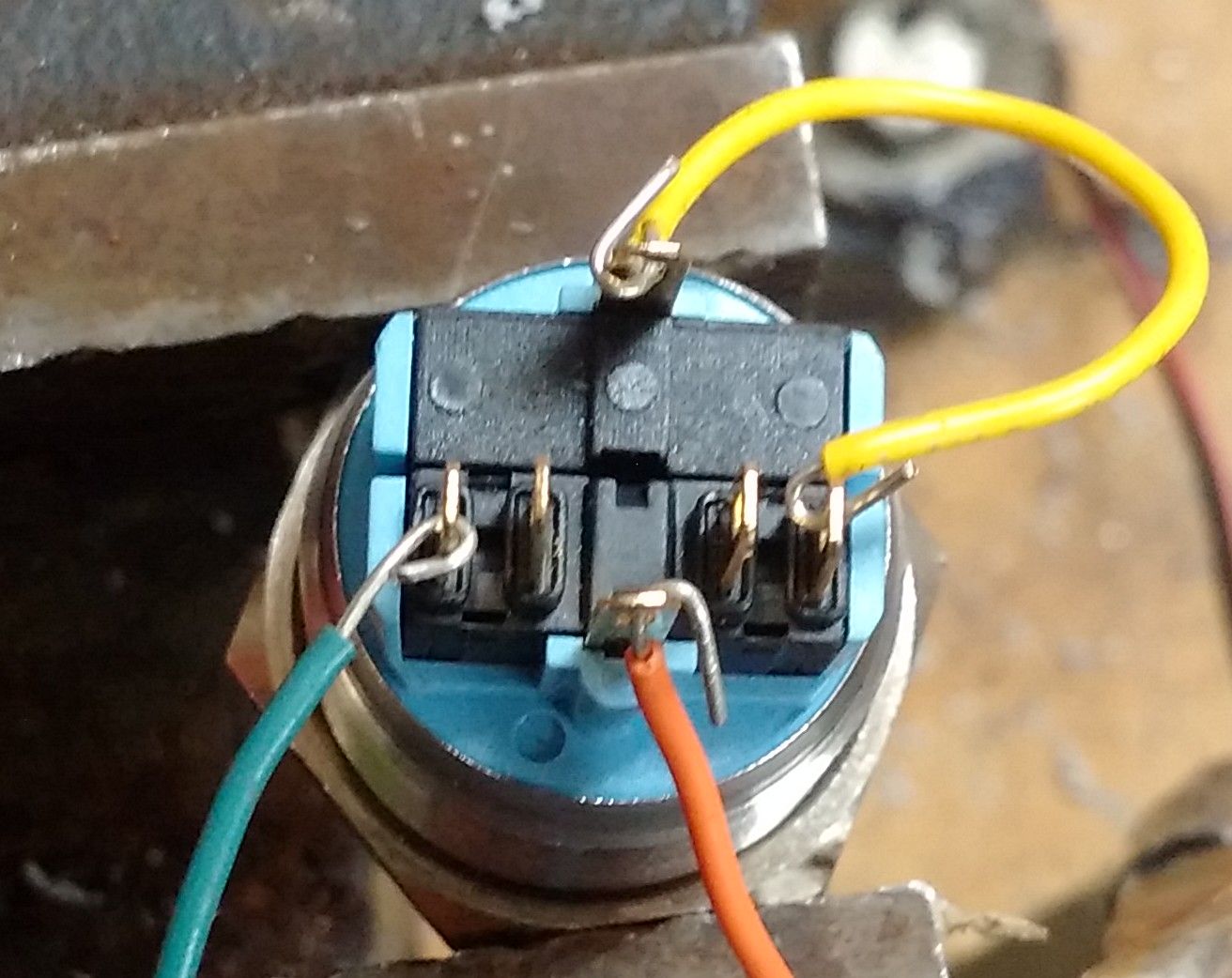
Blue wire goes to +12V
Orange wire to ground
Yellow wire goes to both pegs and to the red pair of wires off the ignition switch. The yellow wire should be 'parallel' to the TT activation circuit. This method puts the switch in line, then the LED and TT. This means the light only comes on once the switch is activated.
After I wired it up I put some heatshrink on it.
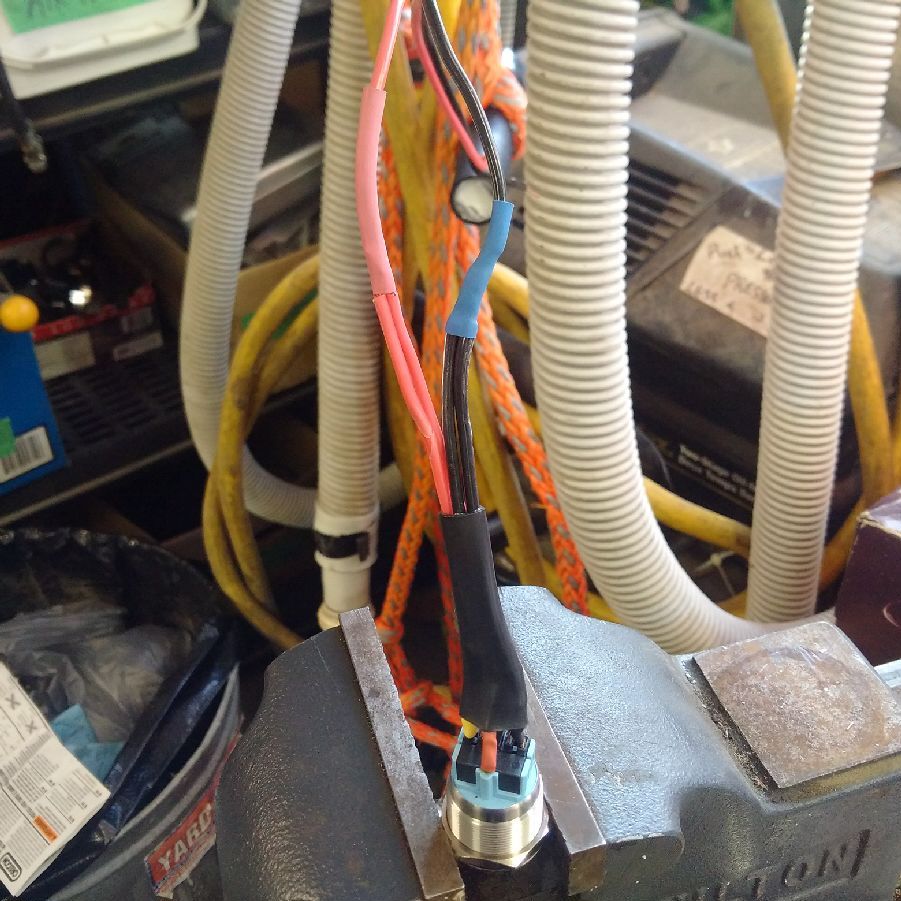
I put it over on the side to keep it away from my son's grabby hands. I'm certain a bright blue button will be enticing for him. Installing it here was painful though. Very hard to tighten the nut on the back.

Sent from my PassportLast edited by JohnnieMo; 01-26-2015, 06:35 AM.
Comment



Comment